What's new in ServiceNow Tokyo
The ServiceNow Tokyo release, which was rolled out in Q3, brings in a lot of new features when it comes to IT Asset Management (ITAM). The ITAM product line now contains seven products.
Blog - September 2022: What is new in the ServiceNow Tokyo release, when it comes to ITAM, HAM, Cloud Insights or ITOM?
Highlights:
- New features for SAM Pro
- Hardware Asset Management 5.0
- Choose between the classic user interface or the new Hardware Asset workspace
- Content lookup portal
- Use Zebra RFID technology to track your assets
- Contract renewal workflow
- Asset operations view
- Asset Management Executive dashboard
- Contract Management view
- New features other ITAM products
The three products that were already part of ITAM in the previous release:
- Software Asset Management Professional
- Hardware Asset Manager
- Cloud Insights
As of the Tokyo release, some products moved from other product lines to ITAM and are not new products. These products are:
- Contract Management
- Procurement
- Product Catalog
There is also an entire new product called ‘Enterprise Asset Management’, which expands the Content Library to automatically normalize a lot of other models on top of SAM / HAM. This application can be used to manage assets that do not specifically belong to IT Asset Management. Think of medical, facility, transportation, wearable assets, etc.
New features for SAM Pro
In the ServiceNow Tokyo release there are around 12 new features or enhancements added to SAM Pro.We will start this article with the – in our opinion – most important new features.
1. Simulate costs of Cloud migration
When considering moving to the Cloud this new features allows you to get an idea of the costs involved. You can set your own criteria or let the SAM application recommend cloud machines to migrate based on End of Life software and hardware and resource utilization.
These machines will be matched with resources from either AWS or Azure. The costs of the cloud providers will be mentioned alongside a potential Bring Your Own license cost.
This feature will allow Software Asset Managers to calculate the business case of moving to the Cloud and get an upfront idea of the costs involved for migrations that are already ongoing. This knowledge can be used to update business units and other departments on the impact on their budgets.
Do note that to use this function it’s required to have implemented the Hardware Asset Management and the Cloud Insights applications.
2. Track and gain visibility into your SAM success
Two new features will help the tracking of SAM success.
First is the Success Portal which allows the SAM manager to create and track success goals and activities. This allows you to drive based on goals and planned activities and track the status of ongoing plans.
Second is the Asset Management Executive dashboard. This dashboard gives insight into IT Asset Management KPI’s such as total spend, potential savings and expiring contracts. Showing these KPI’s will give the SAM team more traction with executives.
3. More insights and features for Microsoft licensing
Cost based optimization for Microsoft SQL Server clusters: You can now assign licenses for SQL Server to the physical hosts and virtual machines within each cluster based on the total cost. A combination of licensing of physical hosts and VM’s is now possible to enable you to implement the most cost-effective deployment of licenses. This features also considers Software Assurance benefits.
Windows Server and SQL Server Infrastructure report: A new report has been created to gain visibility into the infrastructure details for all physical hosts and virtual machines that are running Microsoft Windows Server or Microsoft SQL Server across on-premise and public cloud environments of AWS and Microsoft Azure.
Host affinity rules: These rules can be configured for Windows Server Standard and SQL Server. This will help with gaining insight in and the optimization of the number of licenses required resulting in cost savings.
More new features can be found on the ServiceNow website.
New features for HAM
The Tokyo release brings you Hardware Asset Management 5.0, providing a wide range of useful additions to the HAM application. We will highlight some of the most noteworthy changes, including the new workspace, the content lookup portal, the addition of RFID technology, a new workflow and new workspace views and dashboards.
1. Choose between the classic user interface or the new Hardware Asset workspace
With the Tokyo release, the Hardware Asset Management user interface has been improved to make it more user-friendly and intuitive, enabling you to manage your hardware installations more effectively. You have the option of using the classic Hardware Asset Management user interface or the new Hardware Asset Management user interface, the Hardware Asset Workspace.
Whatever choice you make, this won’t effect the application’s core functionality; this remains the same in both UI’s. The HAM workspace does however provide access to the newly added Asset operations view the contract management view and the Asset Management Executive dashboard, elaborated on further on in this post. These additions are not available in the classic user interface.
In order to use the Hardware Asset Workspace, you must enable both the Hardware Asset Management (sn hamp) and the Asset Management Workspace (sn itam workspace) plugins. To remain using the classic interface, only activate the Hardware Asset Management (sn_hamp) plugin.
2. Content lookup portal
You can now access all the information that is available in the ServiceNow HAM content library using the Content lookup portal through a user friendly interface. Just enter the product or model name, the model ID or the PPN in the search field and the portal will return the most relevant matches as a result. This data can subsequently be filtered to further narrow down the results.
The portal enables you to view the entire list of hardware assets and model numbers in the Content Service, as well as being able to search for specific assets. The number of days remaining until the next refresh of the Content Service data is also displayed. To install the Content lookup application, simply activate the AI Search (com.glide.ais) plugin in addition to your HAM Pro installation.
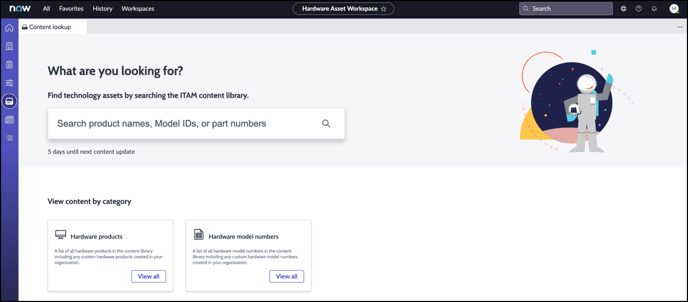 Picture source: servicenow-be-prod.servicenow.com/bundle/tokyo-it-asset-management/page/product/hardware-asset-management/image/hw-content-lookup.png
Picture source: servicenow-be-prod.servicenow.com/bundle/tokyo-it-asset-management/page/product/hardware-asset-management/image/hw-content-lookup.png
3. Use Zebra RFID technology to track your assets
You can locate, track and manage your hardware asset locations automatically by integrating your ServiceNow instance with a Zebra technology Radio Frequency Identification (RFID) system. When this integration is completed, you can examine the RFID Tag information, such as zone group, zone, and locations mapped with your assets.
4. Contract renewal workflow
To renew contracts that have expired or are about to expire, use the contract renewal workflow. You can renew contracts using this workflow, which uses a streamlined and effective process. Create, validate, approve, and activate a contract record that makes reference to the original contract in order to renew your contracts. You can handle linked entities such as hardware assets, software entitlements, terms & conditions, and rate cards using this workflow.
5. Asset operations view
Included in the HAM Workspace, the Asset Operations view allows you to view asset operations-related processes such as stock rules, stock orders, procurement sourcing requests, all contract renewal requests, contract renewal line items, custom products, and custom models and enables you to take action.
The Inventory, Procurement, Hardware asset normalization, and Contract Renewal list are all included in the Asset Operations view, as can be seen in the picture below.
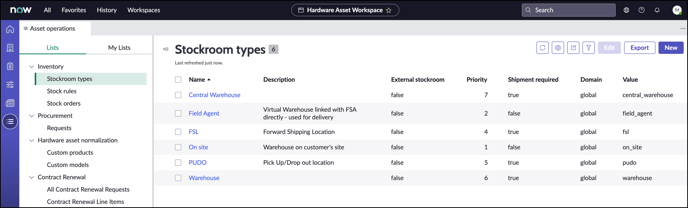 Picture source: servicenow-be-prod.servicenow.com/bundle/tokyo-it-asset-management/page/product/hardware-asset-management/image/asset-operations-view.png
Picture source: servicenow-be-prod.servicenow.com/bundle/tokyo-it-asset-management/page/product/hardware-asset-management/image/asset-operations-view.png
6. Asset Management Executive dashboard
Gain access to important KPIs for the Hardware Asset Management, Software Asset Management, and Cloud Insights applications using the Asset Management Executive dashboard. The dashboard is available in the HAM workspace and provides information on total spend, actual savings, potential savings, missing assets, contract expiry and much more. The Executive dashboard allows you to filter the results by product, domain, or both. The dashboard widgets vary depending on the application plugins that you've activated in your instance. The widgets available with each application are listed on the ServiceNow product page: https://docs.servicenow.com/bundle/tokyo-it-asset-management/page/product/hardware-asset-management/concept/asset-mgmt-exec-dash.html
7. Contract Management view
To view and manage contract information such the contract number, start and end dates, and terms and conditions statements, use the Contract management view in the Hardware Asset Workspace. The list of contracts that are about to expire as well as important actions for managing your contract are all included in the Contract Management view.
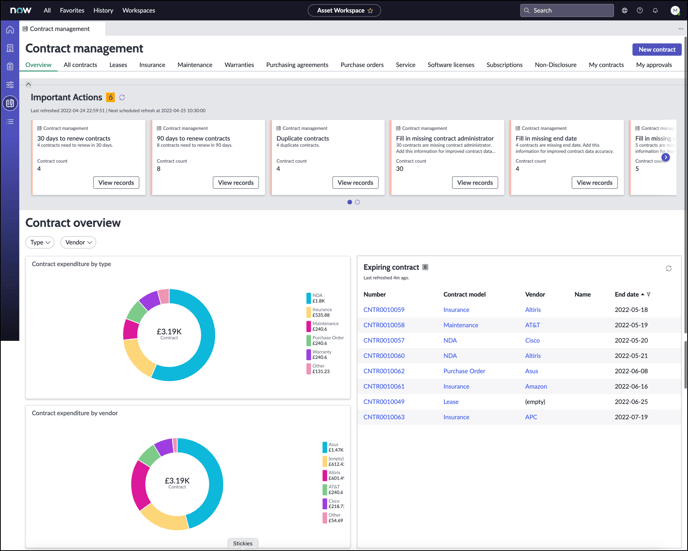 Picture source: https://docs.servicenow.com/bundle/tokyo-it-asset-management/page/product/hardware-asset-management/concept/contract-mgmt-view.html
Picture source: https://docs.servicenow.com/bundle/tokyo-it-asset-management/page/product/hardware-asset-management/concept/contract-mgmt-view.html
New features other ITAM products
Now that we have discussed new functionalities for SAM and HAM, let's zoom in on two other products; Cloud Insights and ITOM Discovery for Visibility.
The first product is Cloud Insights. This product can be used to manage cloud spend and apply optimizations via workflows. Cloud Insights upgradability does not rely on family releases anymore since it is now a ServiceNow Store application. A few months ago support for the Google Cloud Platform (GCP) has been added, resulting in the product now supporting Microsoft Azure, Amazon Web Services (AWS) and GCP.
Since ITAM highly relates on ServiceNow Discovery we also want to elaborate on some of the new features for ITOM Visibility (Discovery). The following new interesting ITOM Visibility features have been introduced in Tokyo:
- Support for discovery of Microsoft, Linux, vCenter, SNMP devices via the IPv6 protocol;
- SCP and SFTP file transfer method choice – this allows you to choose the method to use for Probes and patterns to transfer files;
- Cloud Operations Workspace – just like SAM and HAM this feature has been adapted to the new way of working within the ServiceNow platform;
- The Agent Client Collector for Visibility (ACC-V) now supports metering on Mac devices for SAM use cases;
- The Agent Client Collector for Visibility (ACC-V) can now retrieve edition information for Adobe Acrobat and Microsoft SQL Server. This is also related to SAM use cases;
- The Agent Client Collector for Visibility (ACC-V) can detect portable applications, such as Firefox, VLC, Notepad++ etc, for Windows;
- The Agent Client Collector for Visibility (ACC-V) is also supported on Windows 11 Professional and Enterprise Editions, Windows 2022, macOS Monterey (x86), CentOS Stream 8 and 9, and RHEL 9.